Person
Introduction
Using the Person resource in SFM is restricted to using the sfm-Person resource.
The resource is avaialble to make it possible for EPJ systems to write and update information about a user without rights to see patient information. (Neither registered practitioner nor patient)
Write person information
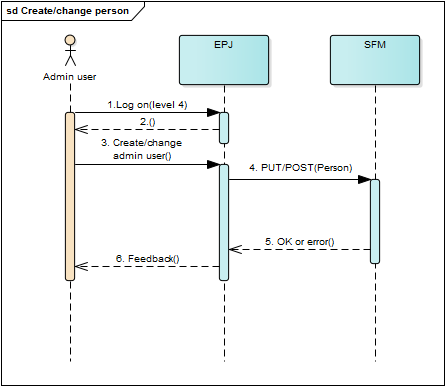
- User with rights to administrate users within EPJ is logging on.
- EPJ accepts log in.
- The user with priveliges creates or updates person informaiton within EPJ.
- EPJ PUT or POST updated information to SFM
- If the checks are OK, SFM store/update the person. SFM then return FHIR status response (200/400)
- EPJ present OK or error to user.
Input information and checks performed
Only the commands PUT, POST and GET are made available for users. PUT and POST is restricted to users with administration priveliges and should only be used when the user is editing information about the person.
GET: Either FNR or DNR can be posted as parameter to retrieve a person from SFM.
SFM will do the following checkes when person information is written:
- if there is provided fnr/dnr SFM will check if it has been previously registered in SFM
- If POST is used SFM will respond with an error if person exists in SFM
- If PUT is used SFM will respond with an error if person does not excist in SFM
- Either FNR or DNR is required to be transfered to SFM
- First and family name must be provided.
Input data that will not be store or validated
The following will not be validated or stored in SFM:
- photo
- communication
- address
In HumanName the following will not be valiadated or stored:
- use
- text
- prefix
- sufix
- period
It is expected that EPJ update with current name.