Open a patient
Introduction
Bellow the seques for opening a patient in selected browser is described.
In advanced of opening a patient, it is required that the user is logged in using HelseId at level 4 and that the EPJ holds relevant token with scope for communicating with SFM.
Open patient in SFM GUI
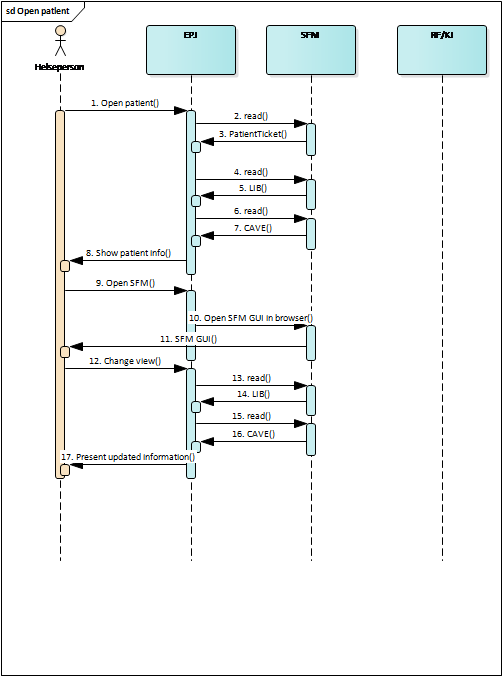
- User selects a patient in EPJ, and open it
- EPJ request a patient ticket from SFM
- SFM provides a patient ticket limited to current session The next steps are relevant if EPJ shows LIB and CAVE in their own view.
- EPJ read LIB (see Patient LIB list)
- SFM return LIB
- EPJ read CAVE (see Patient KI list)
- SFM return KI list
- EPJ shows information to user Main prossess
- User selects to open SFM
- EPJ opens a browser with identified parameters
- SFM show GUI to the user
- User selects differnt view in EPJ The next steps are relevant if EPJ shows LIB and CAVE in their own view.
- EPJ read LIB (see Patient LIB list)
- SFM return LIB
- EPJ read CAVE (see Patient KI list)
- SFM return KI list
- EPJ shows information to user