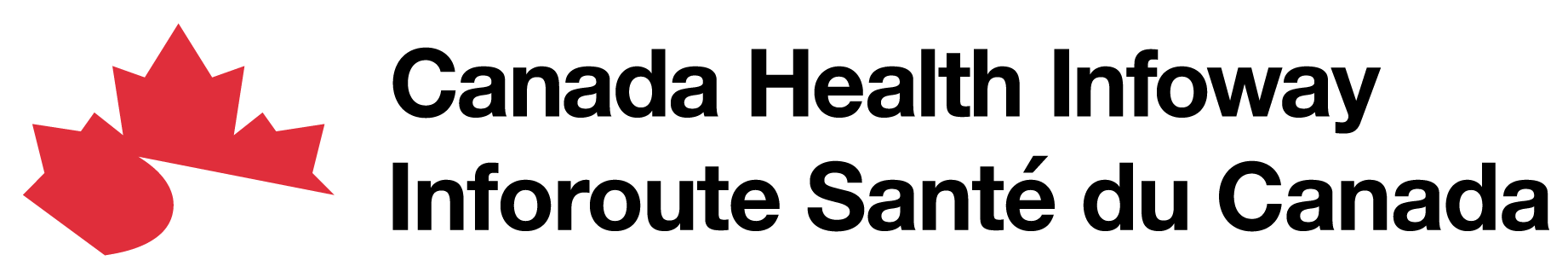DFT Ballot - This specification is currently in ballot review and subject to change. It is not ready for limited roll-out or production level use. For a full list of available versions, see the Directory of published versions
UC-01 Create and Submit Document
Description
A Health Care Provider, in any care setting, contributes clinical documentation to the Clinical Data Repository, making it accessible to other authorized providers at the point of care.
Scenario
A patient visits their regular health care provider with symptoms of dizziness and earache. During the encounter, they report that a clinic visit since their last appointment resulted in a diagnosis of high blood pressure, which is currently being monitored at home. The patient also discloses a suspected penicillin allergy.
The health care provider diagnoses the patient with otitis externa (external ear infection) and prescribes antibiotics. They document the encounter in the EMR, which may trigger automated system actions, such as updating the patient’s medication profile or notifying the pharmacy.
The health care provider submits a clinical document (e.g., patient summary) to the Clinical Data Repository to make the updated information accessible to other authorized providers involved in the patient’s care.
Triggers, Pre-conditions, Post-Conditions
This section outlines example triggers, pre-conditions, and post-conditions for submitting new clinical documents to the Clinical Data Repository. These examples do not represent all possible workflows across Canadian jurisdictions.
Triggers
- A Health Care Provider adds new clinical information to a patient’s record during a care encounter.
- A Health Care Provider receives new clinical information for a patient (e.g., test results) and updates the patient’s record with the intent to share this information with other authorized providers.
Pre-conditions
- The clinical documentation includes a unique patient identifier (e.g., Client Registry ID) to enable submission to the Clinical Data Repository and retrieval by other authorized providers.
- Where required by jurisdictional policy, the patient has provided explicit consent to share their clinical documentation with the Clinical Data Repository.
Post-conditions
- The clinical document is stored and indexed in the Clinical Data Repository for future access.
- Authorized health care providers can access the patient’s clinical documentation and may be notified when new information becomes available.
Use Case Participants & Diagram
The participants involved in this use case are:
- Data Source: A Health Care Provider’s clinical system (e.g., EMR) that contributes patient clinical documentation to the Clinical Data Repository.
- Data Recipient: The Clinical Data Repository that receives and stores clinical documentation submitted by Health Care Providers.
This diagram illustrates the participants, their roles, and the flow of information within the use case.
Use Case – Primary Flow
This is the step-by-step flow corresponding to the use case diagram:
- During a clinical encounter, the Health Care Provider documents new information in the patient’s record using a local clinical system (e.g., EMR, HIS).
- The Health Care Provider initiates submission of the clinical document to the Clinical Data Repository, representing the newly documented patient information.
- The Health Care Provider reviews and confirms the clinical document prior to submission to the Clinical Data Repository.
- The Health Care Provider submits the clinical document to the Clinical Data Repository.
- The Clinical Data Repository enforces business rules related to data quality, privacy, and policy compliance, including:
- Validation of submitted content, such as verification of provider and patient identity in the Patient Summary
- Detection of existing documents for the same patient and provider, with application of versioning, replacement, or archival rules
- The Clinical Data Repository stores the clinical document and registers its metadata for discovery by authorized systems.
- The Clinical Data Repository responds to the submitting system with a confirmation of successful submission (e.g., document recorded and registered), or an error indicating that the submission was invalid.
- The submitted clinical document is made available for retrieval by authorized Health Care Providers. See also UC-02 Query and Retrieve Document.
Use Case – Alternate Flow
The following alternate flows are out of scope for this release. Stakeholder feedback on their prioritization is welcome for future updates.
- Step 3: The Health Care Provider may configure the Clinical Solution to bypass manual review, enabling automatic submission of the clinical document to the Clinical Data Repository.
- Step 3: The Health Care Provider reviews the clinical document and modifies the patient’s health record before submitting it to the Clinical Data Repository.
- Step 4: After submitting the clinical document, the Health Care Provider identifies errors or omissions and resubmits a corrected version to the Clinical Data Repository.
- Step 4: After submitting the clinical document, the Health Care Provider identifies that the information was submitted in error (e.g., for the wrong patient) and initiates a retraction or deletion request to the Clinical Data Repository, if supported.